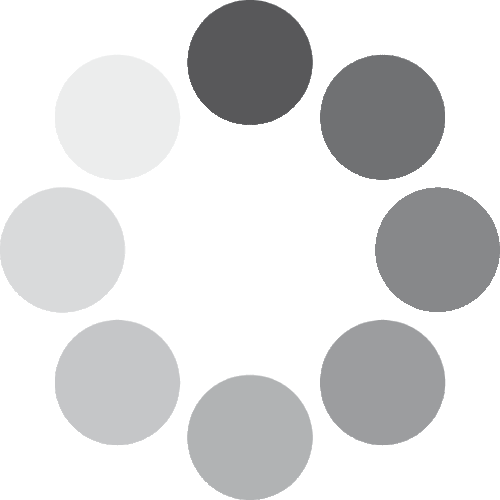Take your experience to a whole new level with NSX® and NSX® ULTRAWIDE
Whether you are still researching NSX® and NSX® ULTRAWIDE or have recently purchased, we have a wealth of content to help you get the most out of your device.
These useful ‘Quick Tips’ / ‘How To’ videos will help you get up to speed in no time!